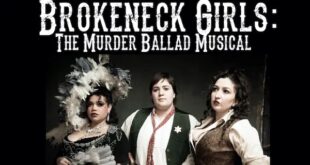As part of Adobe’s ongoing efforts with Adobe Creative Cloud to bring you updates on a more regular basis, the company has announced that a new Adobe Muse CC update was released on November 13, 2013. This update will allow designers to create HTML websites much more easily and all without having to write code. It contains five main new features.

1. You now can download more than 100 new design elements from the new Adobe Muse Exchange. These are elements that have been uploaded by the Adobe Muse community: starter templates, prototyping tools, interactive widgets, and more, all for you to use within your Muse sites. Examples: adding Google Analytics to your site, a QR Code builder, font kits, photography portfolio, etc.
2. There is a new library panel within Adobe Muse that you can use to collect various design elements to use on your sites, such as buttons, icons, headers and footers, styles, and grids. This all ties in with the new Exchange in that when you download something from there, chances are it will install in the library. You can also use it for your own stuff. And you can create folders in your library where you can keep your assets.
3. You now get more scroll effect options from the enhanced Scroll Effects panel, including the ability to apply fading and opacity changes to the scroll elements. You can also add scroll effects to Adobe Edge animations in slideshows. Now there are three new tabs in scroll effects.
4. In the widget library there is a brand new folder called the Social folder containing all sorts of social elements you can add to your site. So if you want people to Like your Facebook page, all you have to do is drag the Facebook Like widget from the folder and place it on your page. There are widgets for Facebook, Twitter, LinkedIn, and Pinterest buttons, plus Google Maps, and Vimeo and YouTube videos.
5. Adobe Muse now has full-screen slideshows. A slideshow will now adjust to the width of whatever screen size you have, desktop, tablet, or mobile, and it all runs very responsively. This will be very handy for photographers who have wanted to display their work on their Muse site.
To me the big features are the new design elements that will allow designers to add what are now standard features without having to go into a lot of coding. It will save time and effort and give them the time to make more useful sites. The library panel will also help streamline designers’ work and allow for better organization. Finally, the full-size slideshows will be a real boon to photographers, something they have been clamoring for for a long time.
There are other fixes and additions too. For a complete list check out the Release Notes. Updates like this one are available to current members of the Adobe Creative Cloud and Adobe Muse subscribers from the updater system. If you are not a member, there is a 30-day free trial available of every creative desktop application including Adobe Muse.
 Blogcritics The critical lens on today's culture & entertainment
Blogcritics The critical lens on today's culture & entertainment