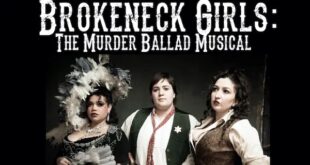Corel ParticleShop is a new product in Corel’s arsenal of advanced digital art studio software. It takes some of the technology that exists in Corel Painter and, integrated into a plugin, allows you to use Painter-based Particle Brushes in Adobe Photoshop CC and Lightroom. This gives you the ability to create amazing painterly effects from right within Photoshop.

The ParticleShop plugin is powered by Corel Painter; and in fact these brushes can be used in Painter without the need for the ParticleShop plugin. They contain the same technology that exists within the new Painter 2016 release as Particle brushes. With these brushes you will be able to creatively enhance photos, create new designs, and easily generate creative illustrations.
The basic pack comes with 11 basic brushes that include Storm, Smoke, Space, Light, Hair, Fur, Fine Art, Fabric, and Debris that will help get you going. Then, once you get comfortable with these brushes, there are more that you can purchase (currently there are 11 more packs including some that provide additional flexibility to the basic brushes and totally new brushes as well.

Since it is a plugin, to work with ParticleShop you must have a host application. Generally this is Adobe Photoshop, but it can work in Adobe Lightroom and, as I said earlier, it works in Corel Painter as well. In Photoshop it loads from the filters menu, where under the Painter submenu you will find ParticleShop. In Lightroom you access it from the “Edit in” submenu of the right-click menu.
When it loads, it displays an easy-to-use interface. As with many graphics programs, you have a tool bar on the left, a detail set of options on the top where you can make adjustments to your brushes, and brush selectors on the right. Here you have the 11 basic brushes as well as access to purchase the additional brushes mentioned above.
One thing to keep in mind is that when working with ParticleShop you want your image to be on a finished layer. That’s because ParticleShop makes changes to the layer that will change the image. From there it is just playing with the kind of look that you are trying to create. With all the settings that you can change on the brushes and with the use of multiple brushes, there is almost no limit to what can be done.

What kinds of brushes are available for use with ParticleShop?
• Dust & Debris – texture brushes that give you everything from dust to tangles.
• Fabric – gives you flowing textured objects that have a creative flair.
• Fine Art – provides more painterly strokes to give your image that fine art look.
• Flame – will brighten up your image with light that looks like heat and fire.
• Fir – lets you create everything from long flowing hair to whiskers.
• Hair – will allow you to change highlights, change a haircut, and much more. It can be used for adding facial hair, lengthening hair, or general clean-up.
• Light it up – uses Particle brushes to create natural lighting effects like long-exposure streaks, lighting bolts, lens flares, and more.
• Smoke and Steam – as the title expresses will let you create everything from fog, smoke, cobwebs, and underwater vapor.
• Spaced Out – gives you the ability to create astronomical effects like star field and comets to plasma and auroras.
• Storm – contains brushes that let you add rain, lighting storms and even tornados to your work.
• Superhero – are Particle brushes that will give out-of-this-world effects that could only come from a superhero.

What is really cool about the ParticleShop plugin is that it really is easy to use and delivers the performance and amazing results that it promises. With the eyedropper and the color wheel you can really match the colors to either add to or enhance an existing image.
These can be used for enhancing photos, creating new works, compositing, creating logos, doing illustrations, and just about anything creative that can come to your mind. You can mix and combine multiple brushes to create realistic effects, surreal applications, or anything in between. If you are looking for something new to spark your creativity then I can highly recommend Corel ParticleShop!
 Blogcritics The critical lens on today's culture & entertainment
Blogcritics The critical lens on today's culture & entertainment