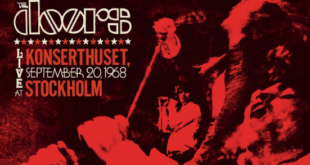Adobe Premiere Pro is an amazing video editing software application that has been used to create Hollywood feature films. Filmmakers like David Fincher (The Social Network) and Tim Miller (Deadpool) use it regularly. But with that power comes complexity – and the soaking up of lots of cycles from your microprocessor. Sometimes, you just want to do a short video to promote a project, product, or event, or support your kid’s volleyball team.

In the past, when those smaller projects came up, I always paused and sighed before opening Adobe Premiere Pro. It was like taking a tank to go grocery shopping. Now, with Adobe Premiere Rush, there are no longer any sighs or hesitations.
Rush not only works on your computer, its magic can work on your tablet or phone as well. You don’t need to run back to your desktop PC to get a professional-looking video online.
Why Do This?
Adobe introduced Premiere Rush last year. What inspired this?
Getting online video out quickly and having it look sharp is important to engage your audience and get shares and views. People like pictures and like video even more.

Facebook reports that pure text posts get the fewest views. Netflix takes up 15% of all internet traffic globally, according to a report by Sandvine. YouTube accounts for 11.4% of internet traffic, with Amazon’s Prime Video service at 3.7%. Video accounts for 58% of all internet traffic.
The future is video, but it’s it’s also fast video, and that requires you to move fast if you want to stay relevant and on-trend. That’s what Rush, hence the name, is all about.
Enter Rush
For short videos Rush gives you an easy way to see the entire project. It takes you from raw footage to titles to posting online, and you can do most of this on your phone. It is, however, a cross-platform application as well, so you can go from phone to tablet to PC. You can work on the device that makes most sense in a particular situation.

In addition to a simplified interface, Rush allows you to set up sharing presets. This feature means that when your project is ready, you can publish it with one click, pre-optimized for various video websites.
Slow Down, Speed Up
On August 6, 2019, Adobe launched a package of upgrades that make the product more powerful while still avoiding the overhead associated with Premiere Pro. The purpose of these new features is to let you easily speed up or slow down video.
Speeding up and slowing down video can be handy, but in the past there was always a catch. The more you changed the speed of the video, the more voices were made higher (think Mickey Mouse) or lower (an evil robot). Now with the new Speed feature, controlled just by dragging a slider, you can change the speed of a segment and it will maintain the proper pitch. (That’s the default setting; you can turn it off if you like that Mickey Mouse sound.)
To facilitate use of the Speed feature, Rush’s designers included Ramping. Ramping allows you to progressively speed up or down into or out of a segment, so that the speed change is not jarring, but occurs smoothly. It also allows you to select the exact frame where speed changes kick in.
These new features will transfer seamlessly into Premiere Pro, should you decide to take your Rush project there.
You can find out more about Premiere Rush at Adobe’s Rush page.
 Blogcritics The critical lens on today's culture & entertainment
Blogcritics The critical lens on today's culture & entertainment