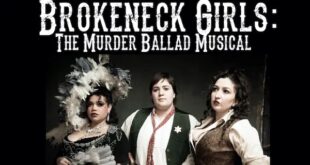Back in April of 2013, Adobe Systems announced that it was going to discontinue its line of Creative Suites and focus instead on the Adobe Creative Cloud that it rolled out with its CS6 launch. Creative Cloud is a subscription offering based on a hub for making, sharing and delivering creative work, centered on what was once the Adobe Creative Suite software.
Membership lets users download and install every Adobe CS6 application along with other applications such as Adobe Muse, Adobe Edge, Adobe Photoshop Lightroom, and more. Adobe Creative Cloud members will have access to application upgrades, including new CS point-product features, before they are launched as part of major CS updates, as well as inventive new products and services as they emerge.

Adobe Creative Cloud membership is US$49.99 per month, with an annual contract. A special introductory offer of US$29.99 per month for CS3, CS4, CS5 and CS5.5 individual customers is also available. You can also subscribe to individual items. If, for example you only use Adobe Photoshop, you can license it for $19.99/month. If you want to understand what this all means to you, check out my review on Adobe Creative Cloud for Photographers where I go over some of the implications of the move to the Creative Cloud.
Here the Video tools are Adobe Premiere Pro CC, Adobe After Effects CC, Adobe Audition CC, Adobe Story CC, Adobe Prelude CC, Adobe SpeedGrade CC, and Adobe Photoshop CC. I reviewed the changes for Photoshop CC in my review of Adobe Creative Cloud for Photographers and so for this one I will begin with Adobe Premier Pro CC.

Adobe Premiere Pro CC
Adobe Premiere Pro is a real-time, timeline-based video editing software application. It has gained acceptance within the film and video industry. Adobe Premiere Pro CC attempts to reduce the complex process that is video production. It does this by easily integrating multiple products such as After Effects, Audition, and Photoshop to try to make each step of the video production more efficient and give you more time to work your story.
So what is new with Premiere Pro CC?

• Behance Integration lets you explore, sort, and organize the creative world in real time. With Behance now integrated into Creative Cloud, you can find inspiration, showcase your work, get feedback, and gain global exposure for your portfolio. And with Creative Cloud, you can track it all in a single activity stream and get immediate feedback from the creative community. As you perfect your work and upload new versions to Behance, the community can follow the evolution of your project and post comments along the way.
• Editing is more efficient with the new timeline. This has been redesigned with more intuitive track targeting, giving you a much more streamlined editing workflow. There are also multiple enhancements to the UI and the editing feature set, letting you work much more efficiently.
• Link & Locate gives you the ability to better manage your clips, tracks and other files that you need to get the job done. This is especially important when you have clips that appear as off-line and you need to reconnect them to the project. By using the Link Media process you can find out the last known file paths and from there just browse to find the media and reconnect.
• Lumetri Deep Color Engine lets you apply preset color grades quickly and easily. This is the same engine in SpeedGrade, so you can use those same looks right in Premiere Pro. By using the Looks browser, you can add a look to an adjustment layer and everything beneath it will have that look applied. Because Lumetri is GPU optimized, you will still get great playback performance.
• Precise audio control lets you control sound with the Audio Clip Mixer. You can now adjust clips independently. You can get more control by adding an audio control surface, or fine-tune using the TC Electronic Radar Loudness meter.
• Adobe Anywhere integration means that if you have team members, they can work with files on a shared server without having to download the files. You can now avoid versioning issues and make and review edits from anywhere.
• Closed Captioning is now available for importing and manipulating. You can import, view, edit, and adjust the positioning and layout as well as export media with closed captions.
• Mercury Playback Engine now supports a wider range of GPUs. You can now get cross-platform support for OpenCL and CUDA. This means that you are able to render less often, work faster with third-party effects, and get your projects done faster.
• Sync Settings means that anywhere you go you can download your settings from the Creative Cloud and work your way from anywhere in the world.
• Improved Multi-cam editing lets you set up multiple video angles and multi-cam edits faster and easier than ever. It doesn’t matter if it is single sync shots or entire bins of footage. You can even mix frame rates and codecs in the same sequence.
• Multiple GPU export support lets you take full advantage of computers with multiple GPU cards for significantly accelerated export times, making rendering and compression much faster.

After Effects CC
After Effects CC is digital motion graphics and compositing software used by motion graphic designers, visual artists, and video editors. It can be used in both film and video post-production. It uses a system of layers organized on a timeline to create composites from still images and motion footage such as video files.
It has become the industry standard for visual effects and motion graphics because it offers flexible tools that can be used to prepare dynamic media. It integrates well with other tools used in the industry. You can find imagery created in After Effects in everything from motion pictures to cell phones to websites.
So what is new with After Effects CC?

• Live 3D Pipeline means that objects and scenes from Maxon’s 3D modeling software, CINEMA 4D, can be used directly by After Effects CC without any prior rendering. You can extract the 3D information from the CINEMA 4D file and through the CINEWARE plugin make modifications directly in After Effects. This is real 3D directly in After Effects. CINEMA 4D Lite is included with After Effects as well.
• Refine Edge tool will help you eliminate the hard matte lines that can come when you work with composites. This means that you can put together complex foregrounds with complex backgrounds and make them appear much more seamless.
• Warp Stabilizer VFX has had a major upgrade and now allows you to choose which objects within a scene get stabilized. Choosing which track-points within a scene get stabilized and removing the rest gives you much greater control over your scene.
• 3D Camera Tracker lets you reproduce the original camera movement in a scene so you can add new layers, and through Track Optimization you can refine tracking points over time.
• Pixel Motion blur gives you the ability to add or enhance motion blur for moving objects in live footage and rendered scenes. This means that you have the ability to exaggerate movement, match shots, or just be more creative with your video.
Adobe Audition CC
Adobe Audition CC is the latest release of the comprehensive Digital Audio Workstation (DAW) production solution from Adobe Systems. It features a multi-track mix/edit environment that you can use to create your own music, record and mix a project, produce a radio spot, clean up audio, or compile and edit a soundtrack. In fact it is your own personal recording studio.
So what is new with Audition CC?

• Sound Remover gives you the ability to easily remove specific audio elements from within a recording. This is helpful if you find some unwanted noise such as a barking dog or a car horn. The sound remover will scan the clip and remove that element. It can also repair or restore dialogue and production audio.
• Preview Editor lets you compare visually the waveform changes you have made, look at multiple file sections at the same time, and make sure that your time stretching is correct before formalizing your changes.
• Advance sound design tools are tools that also come with Adobe Audition CC. This version includes many new and enhanced tools such as Pitch Blender and Noise Generator.
• Enhanced multi-track editing will save you time when working with large multi-track projects by letting you apply edits and add effects to multiple clips as well as organize audio within projects much more easily.
• Enhanced Spectral Display lets you edit audio with surgical precision using enhanced selection capabilities in the Spectral Display editor. You can also make multiple selections, create complex regions, and apply more accurate fixes with visual editing tools that are a lot like the ones you can find in Photoshop.
Adobe Prelude CC
Adobe Prelude CC provides a unified interface for ingesting and logging workflows. This way you can work faster, stay organized, and streamline your production process. For example, if you are a producer you can prepare raw news reports on the way out of your location shoot. If you are a director, you can create dailies and distribute them to reviewers and editors without the overhead of a full-blown non-linear editing system, so you can easily show how the story should be told.

So what is new with Prelude CC?
• Thumbnail hover-scrubbing lets you preview a clip simply by hovering over the thumbnail. Just move your cursor over the clip and you will see a small preview.
• Rough cut export now lets you share rough cuts faster and easier. Simply export them directly to Adobe Media Encoder from Prelude, or send them to Premiere Pro for final editing.
• File renaming and custom metadata on ingest lets you set up your own filename and/or metadata presets and when you ingest new media it is applied at that time. With the metadata you can create custom metadata templates so collecting key information becomes easy and consistent within your workflow.
• Script scenes as metadata. Working with scripts created in Adobe Story (also in Creative Cloud), you can drag and drop scenes to link them with footage as searchable metadata. You can search with word-specific accuracy thanks to speech transcription markers that stay with your footage throughout the production workflow
Adobe SpeedGrade CC
Adobe SpeedGrade CC is a software product that aims to craft the perfect look for every production. Through color grading, you can transform the visual part of your storytelling into something special. SpeedGrade, with the Lumetri Deep Color Engine, lets you add professional color correction and look design to your post-production workflow.
So what is new with SpeedGrade CC?
• Redesigned user interface is much more similar to Adobe Premiere Pro. An updated grading panel now incorporates more controls, and the new Media Browser and Look Manager provide fast access to shots and grades.
• Shot Matcher lets you match your shots in a much less tedious manor. You can work faster by automatically correcting for subtle differences in footage to achieve a consistent feel between shots, within scenes, and across your entire project.
• Mercury Transmit will let you grade with more confidence using reference-quality external monitors. There is support for selected SDI output cards such as AJA and Matrox.
• Film stock emulations provide the ability to apply the depth and unique character of film to your digital video footage. Choose from a variety of classic film stock presets to give your productions a richer, more cinematic look.
• Layer based grading means that you can organize complex grades while creating the look that you need with creativity and precision. You can use keys and masks to fine-tune corrections, add custom look layers to create visual impact, or just use presets for quick results.

Adobe Story CC
Adobe Story CC includes the screenwriting features that come with Adobe Story Free and adds scheduling features and reporting tools to allow you to collaborate with coauthors and others in your team. Create schedules from one or many scripts so you can get the most out of every shoot. Generate reports that help everyone and make your production more efficient.
• Online/offline access to your documents lets everyone stay in sync. You can lock offline documents to protect them from changes and if they are not locked and changes are made, they can be accessed as revisions.
• Project sharing lets you collaborate with coauthors and other writing partners as well as production teams by sharing projects in Story CC Plus. Control whether project team members can read, add comments, or modify the scripts, schedules, reports, and other documents in a project.
• Scheduling from scripts lets you make sure that your shoot is optimized through the appropriate scheduling created from one or even many scripts. Each scene is represented as a strip that can be sorted to help ensure you get the most out of every day you shoot.
• Industry standard script formatting gives you standard professional script formatting along with layouts, dialog, and page breaks as you type. Auto-completion tools allow you to quickly add frequently used character names, dialogue, and transitions after typing the first few characters.
• Automatic shooting script creation lets you add camera shots to your script as you plan your production and then use your schedule to generate scripts with scenes in shooting order. Choose whether to display camera tops and tails so you can see the previous and next shots at the top and bottom of each page, from and to details for each scene, and more.
I think that for Adobe Premiere Pro with its new timeline, the addition of the Lumetri Deep Color Engine, the integration of Adobe Anywhere, and the updated playback engine make it worth the update. The same goes for After Effects with its Live 3D Pipeline, Refine Edge tool, Warp Stabilizer VFX, and 3D Camera Tracker.
I would also say that Audition coming in with a couple of nice features like Sound Remover, enhanced multi-track editing, and other tools really rounds this group out. Adobe Story is also a nice addition to the Creative Cloud for those who have the need to script out their presentations. When you accumulate all of this with what I highlighted in my previous reviews, at least to me, the Creative Cloud is getting better and better.
 Blogcritics The critical lens on today's culture & entertainment
Blogcritics The critical lens on today's culture & entertainment