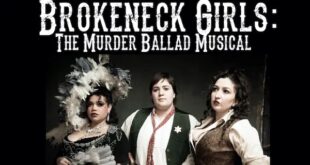SpectraLayers Pro 2 is a professional spectrum editing software application from Sony Creative Software. It provides extracting, layering, and the ability to process audio from the whole sound spectrum. It also provides some remarkable tools for sound shaping and remixing audio.

What SpectraLayers Pro does is to let you un-mix audio files into discrete component layers using a variety of smart editing tools, and process the extracted layers individually and in an unlimited number of ways. You know those crime shows where the chief asks the tech person to isolate a voice from the sounds of a crowded room? Now you too can isolate that sound. To find out just what type of system you need to run SpectraLayers Pro 2, check out their requirements page.
SpectraLayers Pro 2 is geared for sound designers, audio mastering engineers, forensic specialists, audio archivists, scientists, and any professionals who need very deep audio analysis tools. SpectraLayers works on the ability to isolate those sounds, based on their frequencies, and separate them into discrete layers. That is done through the process of extraction. SpectraLayers contains a number of extraction tools that predict what selection you are trying to make, thus working to make the process easy.

So what is new in SpectraLayers Pro 2?
• Enhanced Performance from a totally new and redesigned engine that has boosted speed by nearly a factor of eight. This means that you will have much better performance when using all of the tools including the 3D displace mode.
• Spectral Casting/Spectral Molding is a new paradigm for audio mixing and sound design. Instead of traditional mixing where sound levels of discrete components are balanced amongst each other, Spectral Casting takes a much more surgical approach. Instead of turning down the guitar levels to promote the vocals, you instead turn down just the frequencies of the guitars that interfere with the frequencies of the vocals. This means that instead of lowering the guitar track, you open up holes in the track to let the vocals come through, making both tracks richer sounding. Spectral Molding is where you take those portions that were removed via Spectral Casting and integrate them into your mix, giving you a lot of unique mixing capabilities.
• Interoperability with Sound Forge Pro 11 gives you the ability to transfer data between Sound Forge 11 and SpectraLayers 2. You can open a file in Sound Forge Pro and transfer selections of any size to SpectraLayers for editing and then bring the resulting file back into Sound Forge. You can even send multiple files between the two.

• The Shape tool is a new tool to SpectraLayers Pro 2. It makes the intuitive selection of sound much easier. This is really geared for distinctive sounds such as drums where you can point to them and pull them to the active layer. There are five user-configurable controls where you can set the thresholds and tolerance that you need to make the perfect selection.
• View and edit markers and metadata can be passed freely between SpectraLayers Pro 2 and Sound Forge Pro 11. You can place and edit these markers in SpectraLayers and turn them on or off as needed to operate on a clear spectral graph. SpectraLayers will automatically merge markers from incoming files so as to keep your screen uncluttered as well.
• One-click noise reduction means that you now have a one-click ability to instantly remove your noiseprint over the target layer’s spectral region. This is an improvement to the artistic noiseprint approach for noise reduction.
• Frequency range display options let you view your audio frequency range on your choice of logarithmic scales. These include mel scale, Bark scale, Equivalent Rectangular Bandwidth (ERB) and MIDI-logarithmic.
• Looping enables looped playback of selected areas constrained by both time and frequency, allowing sustained, uninterrupted evaluation of precisely targeted areas in the spectrum.
• New resampling and remixing options with full channel remixing options let you freely define, route, and mix channels during resampling, which is now up to three times faster than in version 1.
SpectraLayers Pro 2 is a pretty remarkable tool in what it can do, but that is a double-edged sword. For simple stuff like removing a siren from some audio, it is pretty simple and easy to do. When you have two interlaced sounds like a bass guitar and a lead guitar where the frequencies can overlap, the separation can still be done, but it will take more tedious work to accomplish. The point, though, is that with SpectraLayers, you have a tool that can accomplish the job.

In version 2, the best new features are the Spectral Casting and Spectral Molding, which give you a lot of audio design abilities that are completely off the radar of other sound tools on the market today. I really like the potential this creates for exotic sound design possibilities.
I also like the Interoperability with Sound Forge which opens up more possibilities for SpectraLayers, and the Shape Tool with its ability to make sound selection easier. These really make the upgrade. The other tools just add to the worthiness of SpectraLayers Pro 2, a sound tool that I can highly recommend.
 Blogcritics The critical lens on today's culture & entertainment
Blogcritics The critical lens on today's culture & entertainment