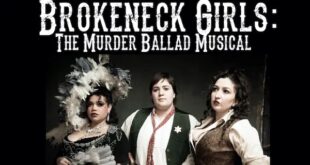Topaz ReStyle is the latest offering from Topaz Labs. It is a new plug-in created to expand the style possibilities in your photos by providing you with over a thousand different effects. The goal of this product is to allow you to imagine dozens of interpretations from any image using creative color, cross-processing, tinting, and more.
Topaz ReStyle lets you look through all of its different effects and see how your image will look, and try out things that you may not have otherwise thought of. With just one click a style is applied. You can leave it at that or you can make further modifications. I am working with Adobe Photoshop CC, but you can check out what other programs ReStyle works with on the Topaz FAQ page.

The way ReStyle works is that you select the image that you want to work with and load it up. I generally copy it to a new layer and then go to Photoshop’s Filters menu and select Topaz ReStyle. After a couple of seconds a new window comes up with the ReStyle plug-in active. There are five main areas. In the center is the Preview window. This handles the display of the original as well as the adjusted image.
On the left is the Presets/Styles panel. Here predefined presets are located and organized by various genres. On top of the screen above the preview window is the Viewing Tools area. Here is where the tools that control zoom and other viewing options are located. On the top right is the Navigator panel, with tabs to view the Preview Navigator, Loop, Mask, and Histogram. Below that is the Settings and Parameters panel.
When you first come into the plug-in, your image is presented in the Preview window. From there you can go to the Presets/Styles panel and select which effect you would like to apply to your image. Until you really get to know this program, this could take a while to do as there are so many choices. At the top of the panel is the collections list. This contains different styles of effects based on categories such as portrait, landscape, fashion, moody, etc.

Below that is the preset list. When you select a collection, you see the presets that fall under that collection. At the bottom of the panel is a list of preset options that allow you to star your favorite presets. You can also save, edit, and delete presets that you have created or modified as well as import and export them for sharing. You also can take up to 99 snapshots to compare with while editing. And you have a preset preview as well as a QuickLook View that shows a preview of all the presets in that collection.
The right side the Navigator shows the region of the preview image you are focused on, the Loupe shows your image at 100% view, the Mask panel shows the current mask applied to your image, and the histogram displays the graphical representation of the current tonal distribution in your image.
Below that are the module viewing options for controlling the opacity of the effect; choosing a blending mode (normal, multiply, screen, overlay, soft light, hard light, luminosity and color); or reset all sliders back to the default value in that specific module.
So what features do you get with Topaz ReStyle?

• Mapping Technology makes intelligent decisions on how to mix tones and colors into your image. It is a proprietary process that maps colors and tone statistics from a selected style to the target image. This makes sure that you have the appropriate blend of each so as to create a well-balanced result.
• Style/Preset can be created using a source image’s tones and color thus allowing you to save your own unique styles that you can use later.
• Blending Modes are incorporated into the adjustment modules to provide eight unique looks for each style preset.
• HSL Technology: Five color style sliders make it easy to enhance your styles via hue, saturation, and luminance controls.
• Advanced Masking attached to each adjustment tab contains a comprehensive set of tools including a color aware tool, feather tool, gradient mask, and edge-aware brush.
• Interface Design has a clean and modern look and provides a usable and efficient workflow.
When I first heard about Topaz ReStyle, I was somewhat skeptical about its overall usefulness. Once I started playing with it, it began to grow on me and I began to think of ways that it could be applied. I can see that it can easily find a place in almost anyone’s kit of tools.
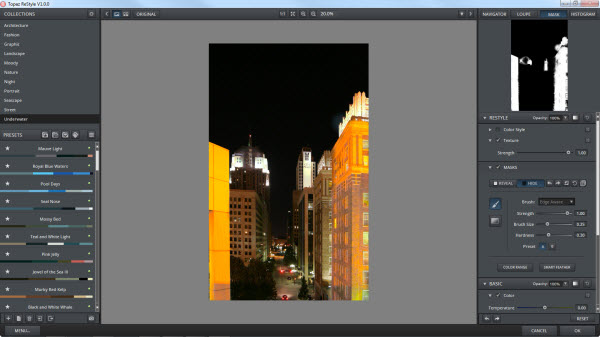
There will be some users, such as wedding photographers, who will want to use it on one or two images in a package to add a little something unique in the mix. Others are always looking for new ways to be creative and will want to use it quite often.
What I really like about Topaz ReStyle is that it is fun to play with. It is a program that will provide a creative spark. If you have an image that you like, but it just doesn’t have that certain something, pull it into ReStyle and start playing. Chances are you will come up with something unique.
I know that this is a new product, but the one thing I wish was in here is the ability to stack effects more efficiently. Now you have to apply a process and then reopen the processed image to stack an additional effect. Not a big deal, but it would be more efficient to accomplish this in one process.
I like the fact that Topaz ReStyle is very easy to use and I really like the way you can save your own presets for future use or to process a series of images in the same way. Topaz ReStyle is available for $59.99 on the Topaz Labs site where you can also download a free trial. If you are looking for a great new product that will get your creative juices flowing then I highly recommend Topaz ReStyle.
 Blogcritics The critical lens on today's culture & entertainment
Blogcritics The critical lens on today's culture & entertainment