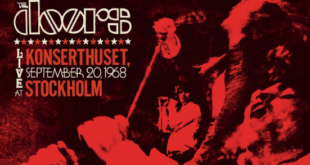If you travel often for business or pleasure, using your digital devices on the go is like heading out without proper inoculations, particularly when traveling internationally. Setting up a VPN (virtual private network) for your laptop, tablet and/or smartphone can protect your personal information from intrusion when you use public WiFi anywhere you travel, close to home or far away. Here’s a look at VPNs, how they protect you, and three top choices to consider.
If you travel often for business or pleasure, using your digital devices on the go is like heading out without proper inoculations, particularly when traveling internationally. Setting up a VPN (virtual private network) for your laptop, tablet and/or smartphone can protect your personal information from intrusion when you use public WiFi anywhere you travel, close to home or far away. Here’s a look at VPNs, how they protect you, and three top choices to consider.
What is a VPN?
A virtual private network is a service that provides a safe conduit to get you onto the internet without allowing anyone else to peek at what you’re doing online. Many of us pay bills and access our bank and credit card accounts on the go, and send critical personal information to websites we interact with often. And while the website you’re interacting with may be safe, if the means you’re using to communicate with it aren’t secure, your private information can be accessed by hackers and used to harm you. A VPN encrypts the information you send and receive while on public WiFi to protect your privacy and critical data.
What events can a VPN protect against?
When you log on to your bank, credit card, PayPal or other critical website, the website takes note of your IP address. Your IP address tells the site where you’re logging on from and. While it may not raise red flags if your IP address normally shows you in San Diego and you log in from L.A., if your IP shows a change from home to Thailand, for instance, that can generate a lockout because the website assumes you’ve been hacked.
There are traveler horror stories of being locked out of bank accounts, credit cards or PayPal because the public WiFi IP address was different from their home location. This can necessitate customer service phone calls and huge hassles that can derail your travels and ability to pay while away from home. By setting up a VPN, you get to choose the IP address that your computer or other device conveys to websites, and set it to indicate home, so no red flags crop up while you’re traveling.
When you open up your laptop, tablet or smartphone to public WiFi at a hotel, café or coffee shop, there is a potential for outsiders to intercept your emails, monitor the passwords you enter, and gather enough private information to enable them to steal your identity or your money, and/or wreck your credit. You can’t assume that you’re safe at a “name brand” location like a hotel or Starbucks, particularly in a foreign country where internet protocols are not encrypted and hacking is common.
How VPNs provide continuity
Another concern for weary travelers is the ability to kick back and relax. After a long day working out of the country, you may want to watch Netflix or Hulu or log onto your DVR back home and watch the shows you recorded remotely. But if your IP address reflects that you’re in a country where a service is blocked, you may not be able to access your media accounts. And, what’s worse, if you’re in a country that censors sites, like China, you may not be able to get onto Facebook or Google. A VPN is a workaround for any of these cases.
Best VPNs to consider
To set up a VPN, you use software or an app that you can set up yourself. It may seem intimidating to set up an encryption service, but the programs are usually intuitive and walk you through it as simply as if you were installing Microsoft Word or a game app. Some things you want to consider before settling on a VPN service include:
- Cost – Most offer a monthly subscription rate with a discount for choosing an annual payment
- Connections – You want a subscription you can use across all your devices for no added cost
- Locations – Depending on where you travel, you should confirm the service is available there
- Mobile – Not all VPNs are compatible with mobile devices (tablets, phones)
- Encryption – Look for a service that offers 256-bit encryption (this is the most secure)
- Mac vs. Windows – Be sure that a VPN you consider accommodates your computer platform
- Customer service – Especially if you’re not tech-savvy, look for a VPN with excellent customer service
- Bandwidth – Look for a VPN service that doesn’t limit bandwidth
Some top VPNs to consider include these three.
ExpressVPN
This VPN service is highly rated for speed, security and excellent customer service for less than $15 a month.
Private Internet Access
This is the cheapest VPN, at less than $7 per month, but it has no iOS version and you can’t try it out before you sign up.
IPVanish
This VPN offers a middle-of-the-road cost at $10 per month with speeds close to ExpressVPN’s but with less accessible customer service.
The bottom line on VPNs is that as more and more of us choose to work virtually while traveling – or even locally at the coffee shop, library or anywhere with WiFi – data security will be a growing concern and a VPNs is an important tool to keep you safe online wherever you go.
[amazon template=iframe image&asin=B00NQGP3L6][amazon template=iframe image&asin=B00GAZ1T9U][amazon template=iframe image&asin=B00LXKJVE2][amazon template=iframe image&asin=B008MQSF92][amazon template=iframe image&asin=B00J4TK4B8] Blogcritics The critical lens on today's culture & entertainment
Blogcritics The critical lens on today's culture & entertainment