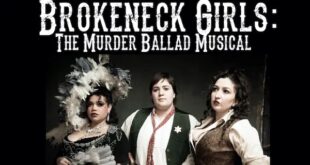The TRAKTOR KONTROL Z1 DJ Controller is a new product from Native Instruments encompassing a hardware mixer, controller, and sound card for both TRACTOR PRO 2 and TRAKTOR DJ. It works with both computers and iOS devices such as the iPhone and iPad. It is very portable and through its cue section, you can mix tracks with professional precision.

TRAKTOR KONTROL Z1 has its roots in the DJing world and its workflow stems from the culture of the club scene. Like its siblings, the KONTROL X1 which you can use to control effects, and KONTROL F1 which can be used as a creative remix deck, the KONTROL Z1 can be used to build your set and start mixing almost anywhere. TRAKTOR PRO and DJ are separate-purchase products. The KONTROL Z1 comes with TRAKTOR LE 2, a scaled down version of TRAKTOR PRO 2.
The product works with Native Instruments software. You can either run the software on your computer as the TRAKTOR PRO 2, or you can use TRAKTOR DJ for the iPad or the iPhone. The TRAKTOR PRO software has been known for years for its rock-solid four-deck capability that allows you to mix as soon as you have it installed. TRAKTOR DJ is a more recent release.
TRAKTOR DJ, while being a number one music app on iTunes, still had its problems in that you still have to mix via a headphone splitter so that you could cue your decks, which could be somewhat problematic, and it takes some skill to control EQ, filters, and effects from these devices. The TRAKTOR KONTROL Z1 solves many of these problems.

TRACTOR Software
The TRAKTOR KONTROL Z1 can work with all three versions of TRACKTOR software: LE 2, PRO, and DJ. TRACTOR is mixing software for DJs to do live remixing and improvisation. TRAKTOR LE 2 is a scaled down release of the pro version: instead of four decks you only have two. It does not have remix decks, waveform zooming, or recording capabilities, and has some other limitations. If you want to know all of the differences, you can check out the comparison chart. If you want to learn more about the TRAKTOR PRO 2 software, you can read that section from my review of the TRAKTOR KONTROL F1 unit.
TRAKTOR KONTROL Z1
TRAKTOR KONTROL Z1 comes with the hardware unit which is 4.7″ (120 mm) x 2″ (52 mm) x 11.5″ (294 mm) and weighs 1.6 lb. (730 grams). It is powered by a USB 2.0 interface and also comes with an AC adaptor for working with an iOS device, as well as an adaptor to plug into the iPhone or iPad. The basic case is black and can be separated into three main areas.

The area designated in the image above as area 1 is the EQ and filter area. It has a three-band EQ with dedicated gain controls and filter knobs for each of the two channels. It provides tactile control over your sets. When using TRAKTOR DJ, by pressing and holding the mode button you can toggle decks between filter and one-knob FX control. When using TRAKTOR PRO it toggles between low and high-resonance filters.
Area two is the fader area and provides smooth line faders for both decks as well as a crossfader that lets you mix with your own style. There are also easy-to-read level meters for visual feedback.
Area three is the cue area where you can select which channel you want to cue and adjust the ratio of the cue signal and the master output in your headphones.

On the back side of the unit is the power input for attaching a power supply when you are working with an iPad or iPhone since these devices would not be able to power the Z1 alone. The upside to this is that when you attach your iOS devices the Z1 will provide charging power so that the music keeps playing.
Next to that is a USB port for communicating with the KONTROL Z1. For a computer it is a standard USB 2.0 port and for your iPad or iPhone, there is a 30-pin connector cable to drive your music. Finally also on the back are two RCA cable inputs that can be used to drive your monitors to deliver your music. On the front of the unit you have a mini jack for plugging in your headphones. This will allow you to cue your beats ahead of time so that your music flows.

Overall I found the TRAKTOR KONTROL Z1 really easy to set up and use. If you are familiar with Native Instruments hardware, the layout feels natural.
The main problems that I found with TRAKTOR KONTROL Z1 were that it did not come with the full TRAKTOR PRO 2 software as did its brethren TRAKTOR KONTROL X1 and TRAKTOR KONTROL F1. It just seems to me that it should. The other is that while it comes with a connection for 30-pin iOS devices, it does not come with one for the newer Lighting port connectivity. This is probably not that big of a deal, but still something to be aware of.
I found the TRAKTOR KONTROL Z1 along with TRAKTOR DJ software incredibly easy to use and a lot of fun. If you are trying to use it with TRAKTOR PRO or LE, it is a tad bit more cumbersome in that you have to deal with a mouse and a keyboard, but if you add a TRAKTOR KONTROL X1 and/or a TRAKTOR KONTROL F1 everything gets much more fluid and has a natural feel. Native Instruments really did a nice job of making these complementary products.

Whether you are a DJ or a producer, the TRAKTOR KONTROL Z1 is a very good deal for the price. If you are already a user of Native Instruments’ other DJ equipment, the TRAKTOR KONTROL Z1 will make a fine addition to your arsenal and so I can very highly recommend this product.
 Blogcritics The critical lens on today's culture & entertainment
Blogcritics The critical lens on today's culture & entertainment