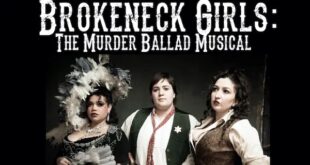Come the holidays, I love a nice turducken. There is a certain joy in eating a duck inside a chicken inside a turkey with some delicious sausage stuffing there in the middle. They are, in fact, relatively easy to cook, requiring a minimal amount of twisting, turning, flipping, and basting. This is good if you’re making a holiday meal because there are plenty of other things which do require your attention (like Aunt Sue finding the whiskey). In fact, the most important thing with turducken is making sure that you pull it from the oven when it’s finished – not before and not after.
Come the holidays, I love a nice turducken. There is a certain joy in eating a duck inside a chicken inside a turkey with some delicious sausage stuffing there in the middle. They are, in fact, relatively easy to cook, requiring a minimal amount of twisting, turning, flipping, and basting. This is good if you’re making a holiday meal because there are plenty of other things which do require your attention (like Aunt Sue finding the whiskey). In fact, the most important thing with turducken is making sure that you pull it from the oven when it’s finished – not before and not after.
This is, I will admit, where I have run into trouble. Constant opening of the oven to shove in a thermometer and inaccurate thermometer readings in general have caused me to have many a hair turn gray.
Now though, I think I have found a solution to my problems. I have been testing out iDevices Kitchen Thermometer and have been well and truly impressed with it.
The kitchen thermometer all starts with the base, an elegant, rounded, magnetized affair with a big display to read the temperature of the meat in question. To this base you can attach two probes, each of which comes with a suitably long cord. The idea is that the magnetized base stays outside the oven and the probe goes into the meat inside said oven. You then simply turn the base on and you get a constant reading on the meat temperature without losing heat from inside the oven. The second probe can be stuck into a different dish (or perhaps a different layer of turducken) so that two temperatures can be monitored simultaneously.
There is one other trick to it all, however, and it’s a trick that should be readily apparent if you look at the name of the manufacturer. There is, as they say, an app for that.
Download to your ipad/iphone the iDevices Connected app, sync the Bluetooth connection between the device and the thermometer base, and you’re good to go. You can now tell the app what sort of meat you’re cooking and set an alert so that once the dish hits a predetermined temperature, it will let you know.
There are also other fun little things like a graph showing you the increasing (hopefully) temperature of the meat, recipes, timers, and more. Better than that however is this simple fact – in our testing, it worked. Not only were we alerted at the temperature requested, but the meat was—always—perfectly cooked.
One of the other important questions with these sort of things is what sort of customer support is available if and when you have a question. There is a support menu in the device and a phone that you can call.
Initially, we did not have a good experience with the customer support line as they were, allegedly, exceptionally busy and we were disconnected twice while trying to call in. At that point, we left a voicemail in what seemed to be the most easy to access mailbox at iDevices. We did this, we admit, despite the recording for that box stating specifically that it was not customer support. In the message, we explained the issue with the customer support line. This voicemail actually resulted in a return phone call from customer support the next morning (we also were able to reach customer support on our own).
At $80, the iDevices Kitchen Thermometer isn’t exactly inexpensive, but it does, truly, work wonderfully. It is a solid solution, well designed. And now, I’m looking forward to this year’s turducken more than ever.
 Blogcritics The critical lens on today's culture & entertainment
Blogcritics The critical lens on today's culture & entertainment