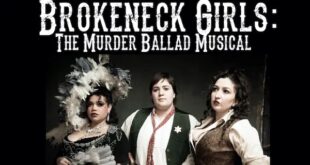Vue 2014 is the latest release to e-on Software’s Vue solutions for natural 3D environments. There are several versions of Vue and they break out by category. Vue xStream and Infinite are solutions for computer graphic (CG) professionals. Vue Complete, Studio, and Esprit are for 3D artists, graphic studios and CG students. Vue Frontier, Fantasy, Fairy Tale, Science Fiction, and Super Hero are for 3D enthusiasts. There is even Vue Pioneer, a free version which produces a watermark on all images and has no technical support, with a few other restrictions.
Vue Infinite and xStream are essentially the same product, but Infinite is meant to run as a standalone and xStream is integrated with other applications such as Maya, 3ds, Lightwave, and Cinema 4D. To see all of the differences, you can check out the different solutions provided.

Vue has become even more of a fixture in Hollywood lately, used to create scenes in such movies as The Hunger Games, Hugo, Monsters vs Aliens, Avatar, and Drag Me to Hell. It has also been used in TV shows such as Boardwalk Empire, Spartacus, and Lost, and is finding its way into advertising and the fine arts. Because Vue Infinite 2014 is a professional-level 3D product, you should check out the system specs for what is needed to run this software.
What exactly is Vue Infinite?
Vue Infinite 2014 is a environmental, scene, and backdrop generation software package used in the creation of 3D environments. Simply put, Vue software creates realistic digital environments that mimic the real world, or, if you choose, fantasy worlds. It can create oceans, mountains, trees, rocks, terrain – just about any kind of natural environment. You can then add atmospheric elements such as fog, rain, snow, wind, and more. You can adjust the position of the sun or other lights within your scene and place your camera as you see fit. Vue works both for still camera work such as matte backdrops for movies and gaming, and for full-blown animations.

Who is the target audience for Vue 2014? Obviously professional computer graphic designers use it for creating lifelike animations, but it is also used by more traditional artists for creating fine art images. Since there is a free entry level package, several packages for under $50, and packages for $99, $199, $399, $599 and all the way to their pro packages, there really is a version for everyone.
What is New with Vue Infinite 2014?
• Physical Sunlight Model: This brings to you a real-world simulation of natural sunlight and intensities of light based on atmospheric conditions. New technology now brings a much more accurate model of lighting and gives you an alternative approach to the existing Spectral model. This way, through subtle changes, your images will look more photo-realistic.
• Photometric Lighting: This means that you can now set very accurate values to your light properties. You can set the color temperature (e.g. tungsten, incandescent, and more). You can set the light intensity to Lumens or Candelas, and you can set the IES profiles; these refer to the distribution of a particular light source in any direction. This last feature lets you recreate real-world light sources in a much more exacting manner.
• IES Profiles are now included with Vue. They include presets you can use right out of the box. Or you can load your own using the IES Viewer.
• Tone Mapping lets you change how HDR colors are incorporated into your final picture. Using these filters you will be able to simulate the response of the human eye or chemical photographic film. Here you have five choices. The Photographic Exposure filter emulates film. The Linear Exposure filter has no contrast transformation; the tone curve is flat and the user is in control of how high or low the response is. The Reinhard Exposure filters regulate contrast, brightness, and chromatic and light adaption. The False Colors filter is used to render the range of intensities within the picture. And the Vue Exposure filter is the legacy response curve.

• Natural Grain is a new color production mode that creates color variations that are much more natural when working with terrains, ground, or other natural elements. This gives you access to contrasts, balance, and roughness right from within the Materials Editor. You also have the ability to make surfaces more or less reflective, and the rendering is faster as well.
• EcoSystem Clumping lets you render plants in close proximity to each other as they would grow in the real world using only two sliders controlling clumping amount and average clump size. What this does is gives a more natural appearance of random growth, as opposed to an even layout.
• Small Item EcoSystems have more optimized algorithms that render faster when the system has many small items such as gravel or grass blades. The memory requirement is reduced as well and is compatible with both the Static and Dynamic EcoSystems.
• Plant Factory Integration: The software now recognizes Plant Factory content without your having to own Plant Factory. You can animate health, seasonality, or any other of the parameters that are published with the plant directly in the timeline. There is also a new Quality setting that defines the amount of detail of the plant instances, which in turn may reduce memory and/or render times.

• Point Position Layer now adds a WPP pass, a common technique used by compositors for relighting scenes and creating effects like ground fog, to the list of channels that Vue can generate, giving more compositing abilities.
• A redesigned Function Editor now improves performance, taking advantage of modern computer displays.
• Perspective Camera: This enables by default a new option that switches the render camera from any unwanted modifications. It automatically switches to perspective view whenever the viewport is modified. You can then switch back and forth between main camera and perspective view. You can also create new cameras based on the new Perspective View.
• Real-World Sun Position lets you position the sun as it would be in real life; that is, based on date, location of the Earth, and time of day.

As always a new Vue release brings a lot of new features as well as many minor tweaks. e-on has changed its release naming convention from standard version numbers to version years, although on the splash screen it says version 12. I don’t know if that means there will be a consistent yearly release. We will have to see.
I won’t say that there is a single must-have feature, but overall I think it is a nice update. One of the biggest items in this release is the fact that in essence the Atmosphere Editor, along with being redesigned, has added the Photometric Lighting that I described above. This is what also allows the Physical Sunlight Model. While using this model your render times will be significantly longer, as much as twice as long depending on settings, but your results will be twice as good as well. You will get more depth to the highlights and shadows as well as better colors within your image.
Along with the lighting changes, you also get the Tone Mapping filters. These are used to enhance your image after it has rendered to give you more flexibility with the look. Adjusting a number of settings gets you just the look that you want.

Finally, the improvements to the plant portion of the ecosystem are nice as well. Having more control over Plant Factory objects is a nice addition. And the new Clumping sliders give you a lot more control over look as well.
As I said, the photometric additions make this a good solid release, but your upgrade decision really comes down to how important these features are for you. As far as Vue Infinite and the entire Vue product line, there really are no challengers in the realm of digital nature and environment computer graphics. Whether you are a CG professional in need of environments, a fine artist looking for new ways to express yourself, an architect/designer in need of adding more realistic trees and landscaping for your designs, or even a student of 3D computer graphics, there is a version for you and for that reason I very highly recommend this product.
 Blogcritics The critical lens on today's culture & entertainment
Blogcritics The critical lens on today's culture & entertainment