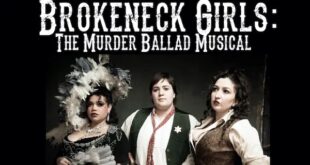As part of Adobe’s ongoing efforts with Adobe Creative Cloud to bring you updates on a more regular basis, the company has announced that a new update for its Design and Photography line of products was released in January 2014. This update takes Photoshop to a new level and adds enhancements to Illustrator, InDesign, and Typekit. So what is included in this update? I will break it down by product line.

Photoshop
One rapidly emerging technology during 2013 was 3D printing. With this latest update to Adobe Photoshop CC you can print to 3D printers. Say you want to create a custom item, like a tie clip, or a weird-looking coffee mug. You can create it in Photoshop from scratch using its 3D and other tools you are already familiar with. Once you are done, you can just press print and now produce high-quality 3D output from your 3D printer. Automated mesh repair and support structure generation will give you the confidence that your model will be reliably produced. You don’t have a 3D printer? No problem. Using Photoshop CC, you can connect to Shapeways.com and let them print it for you.
Perspective Warp will help you fix distorted perspectives. This is especially handy when you cannot reshoot the subject. You can fix the items with distorted perspectives while keeping the rest of the image intact. You can also dramatically change the perspective of an image for specialized purposes such as compositing.
Illustrator
Live Corners controls provide more flexibility when using the newly redesigned Pencil Tool. This lets you interactively edit the corners of shapes and paths as rounded, inverted and chamfered. They can be edited using new on-art controls or by directly placing values in the control dialog box. These controls will also work with your older Illustrator files since Live Corners will automatically detect any corners in your project.
InDesign
EPUB 3.0 support has now been added to InDesign. This will bring you new ways to add interactivity to eBooks. You can now add pop-up footnotes as well as support for Japanese Vertical Composition and Arabic and Hebrew text. Also added is a much simplified way to create hyperlinks, and better management of the hyperlinks.
Typekit
Typekit has been updated so that you can now sync fonts from your computer to use in any desktop application. When using Illustrator CC and InDesign CC you will now get much better integration in your projects. For example, you will have the ability to automatically search the Typekit for missing fonts in your documents and then select those fonts, or if matches are not found, select from similar fonts.
Photoshop, Illustrator, and InDesign
Linked Smart Objects gives you the ability to change a Smart Object that’s used in multiple documents and have it be updated in all of the others. If you have 20 documents with your logo embedded as a linked Smart Object and you make a change to that logo in one, the other 19 documents are also updated.
Personally, I think that this is a pretty hefty update given the 3D printing capability in Photoshop, so much so that I think I am going to have to start experimenting with the technology. The fact that it integrates well with Shapeways.com should make this relatively painless, so that I can get some experience now and wait till the prices come down some more on 3D printers. When you add Perspective Warp and linked Smart Objects, Photoshop users are in for a treat. There are also a lot of little fixes – check out Jeff Tranberry’s page to find out more.
Live Corners for Illustrator looks like a winner for Illustrator users, and EPUB 3.0 one for publishers. Along with the additional Adobe Typekit functionality, it all looks pretty strong indeed. As I have said before about the Adobe Creative Cloud subscription model, the best part is that the upgrade is free.
 Blogcritics The critical lens on today's culture & entertainment
Blogcritics The critical lens on today's culture & entertainment