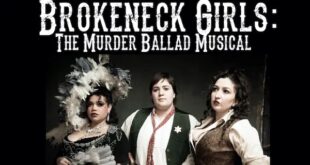I’m a huge fanatic about trying out new apps, constantly searching for the right mix for my phone. Once I find one that does something better than one I already have, POOF…shake, wiggle and delete. Being a new father I have a certain penchant right now for photo editing apps and this one landed right in my lap.
You might at first think that Photofy, by Photofy Inc., is just another photo editor, but this one goes beyond what your plain-jane offering can do. It’s filled with a decent roster of free fonts, frames, designs and stickers, so you already have more options than you can wave a Polaroid at. Then there are paid add-ons from featured partners and designers who make a living creating cool art, so leave your thoughts of boring clip art far behind you. This is more than another meme generator, it can help bring your photos a whole new level of meaning and impact.
It also brings the social benefits of Instagram (the original photo phenomenon) where you can create a stream of your work, share to all the major social sites and dive into a whole community of folks pitching out their work. If you’re a designer yourself, you can also apply to become a contributor to the Photofy asset catalog. You might even find your skillful doodle on the adorable head of random babies across the globe.
As to what you can do once you have your chosen photo, get ready for a long list. There are the normal photo editing options, like cropping, rotation, orientation (portrait, landscape or square), and a number of filters to change the lighting and color scheme. Then there are the Photofy-specific options, like stickers, designs, fonts for text addition, and frames to surround your piece of photographic history.
If you’re trying to satisfy an artistic craving, but none of your own photos seem to fit the mood, you can dive into Photofy’s sets of background photos. Professionally shot and color corrected to stand out, these images can be the perfect first step in creating that image in your head.
As an audience we crave choice, and there are times when an app can actually give too much choice if the user experience is poorly designed, but Photofy is easy to maneuver through, control and explore. Be warned, there is indeed a ton of choice and if you open up the premium content you can find yourself scrolling, pasting and editing until the sun comes up. Also, in many of the menus the options shown scroll by in a loop, so you might feel like the list is never ending and become overwhelmed by choice overload, but fret not, the list is just repeating itself.
The last feature I want to mention is the tutorial section. Many apps have something like this, but Photofy really breaks it down into step-by-step actions for nearly everything. It’s like a “How to Photofy for Dummies” built right in. For an app that can do so much, this is pretty much a necessity.
You can grab the app here and feel free to link to some of your work into the comments below and brag about your spiffy work!
 Blogcritics The critical lens on today's culture & entertainment
Blogcritics The critical lens on today's culture & entertainment